Babelcube recently released a sales tracking tool so authors can see how their books are selling on various sites.
To view your book sales, click on the translations tab at the top of Babelcube's home page. In the books being translated section, you will see a list of your books. At the far right, there are three tabs for each book. To check your sales, select book sales.
After you click on book sales, it will take you to the following screen where it shows you individual sales at each vendor. The default view is the last fifteen days. You can also select the last thirty days, or pick a different date range.
To view your book sales, click on the translations tab at the top of Babelcube's home page. In the books being translated section, you will see a list of your books. At the far right, there are three tabs for each book. To check your sales, select book sales.

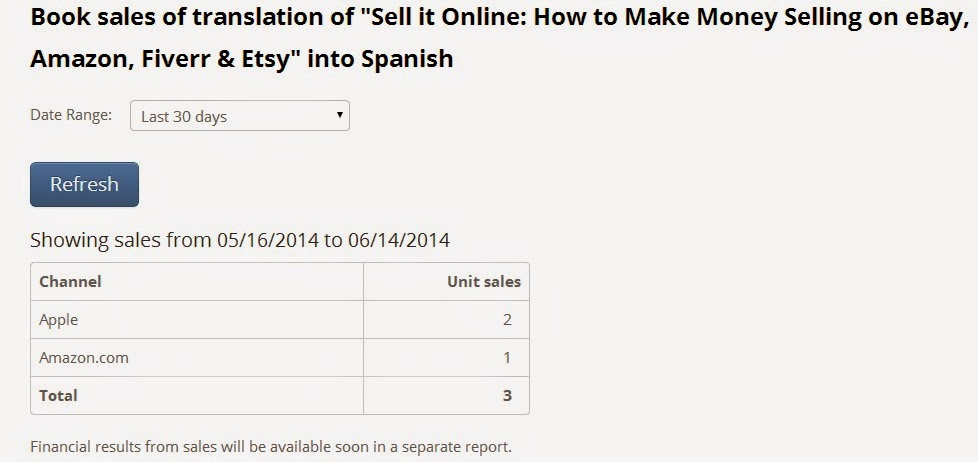
No comments:
Post a Comment